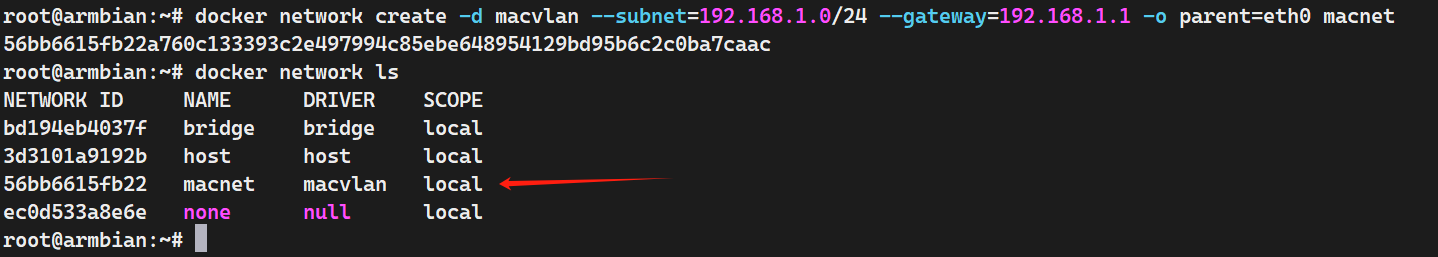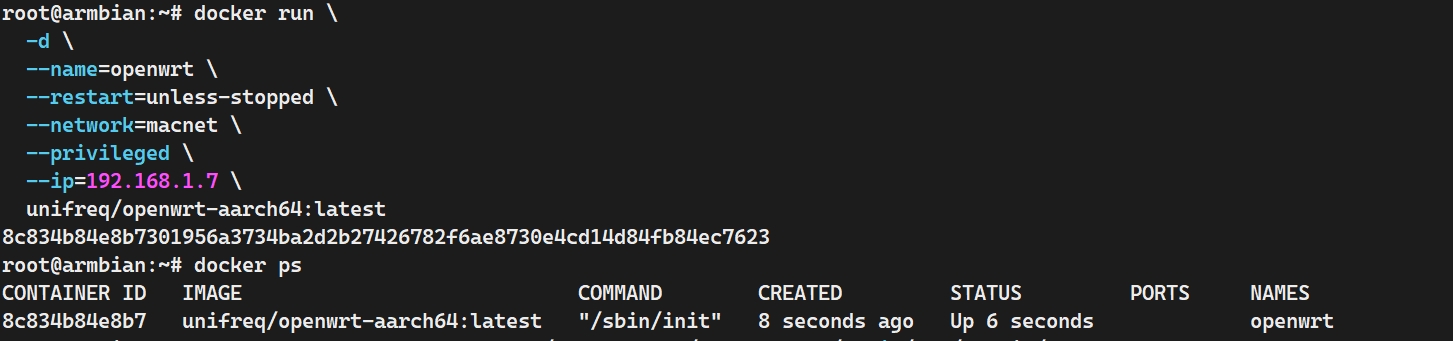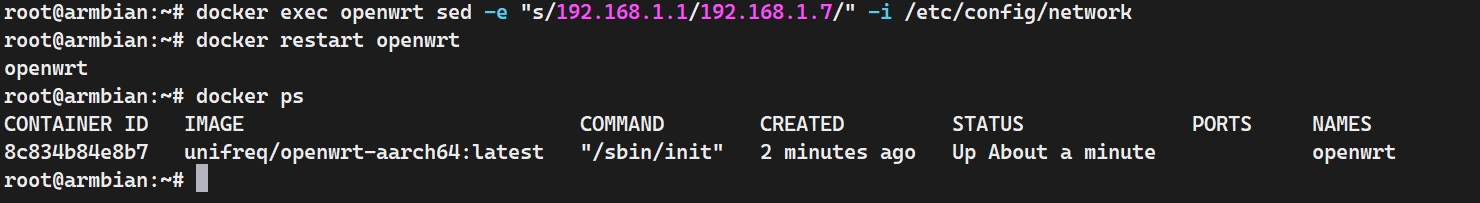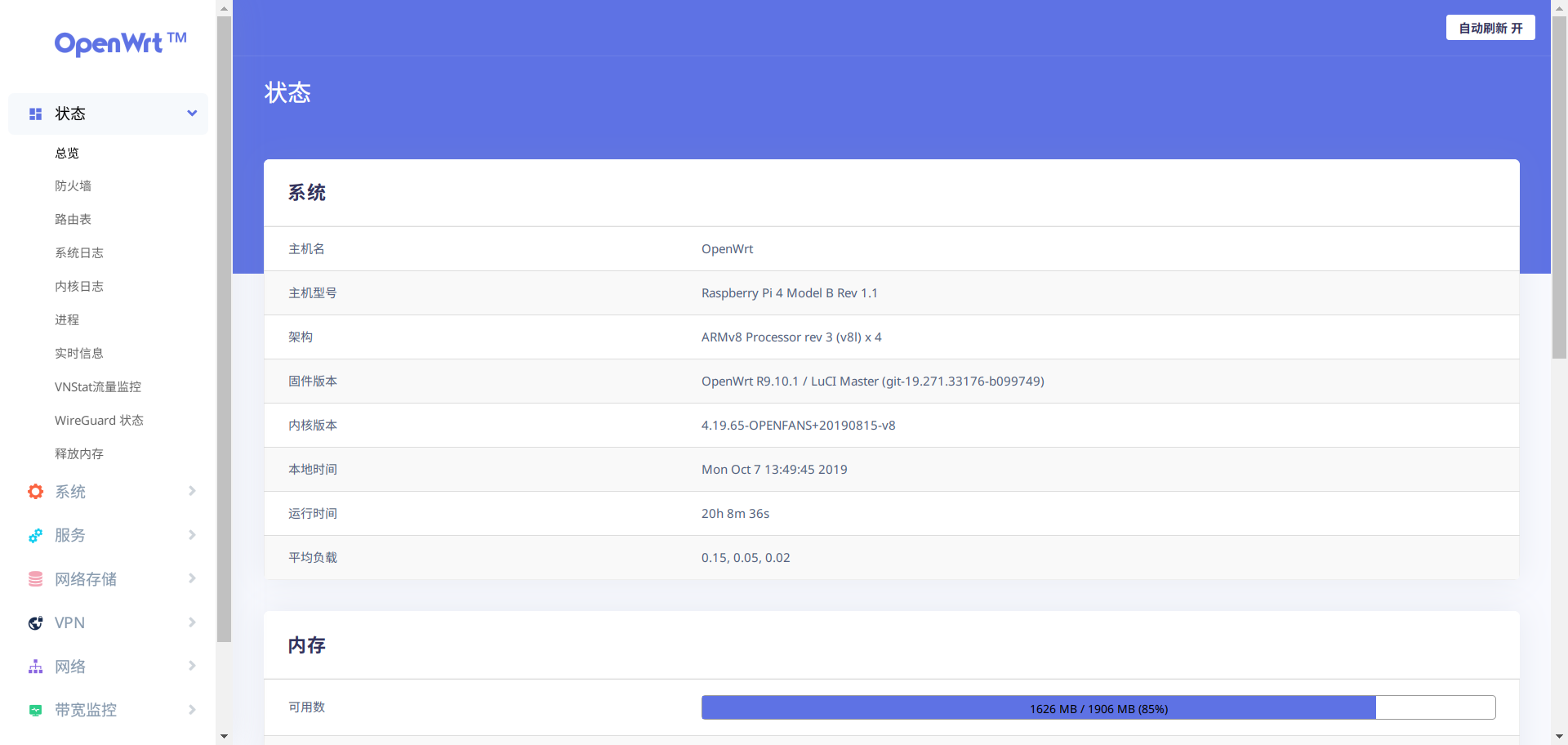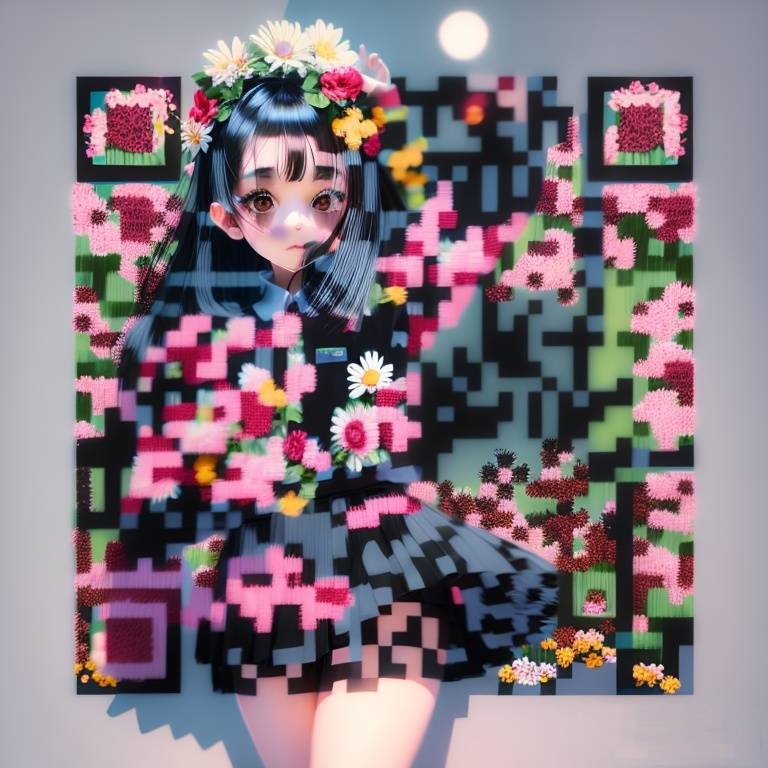armbian下安装Openwrt-Docker版

armbian下安装Openwrt-Docker版
二一袖前面将机顶盒刷写成armbian也已经安装docker,现在通过docker安装openwrt将armbian当做旁路由使用。主要还是为了解决家庭局域网爬梯问题。
准备工作
- 安装docker(略)
- 拉取openwrt镜像
1 | 拉取openwrt 镜像 |
openwrt-docker镜像地址:https://hub.docker.com/r/unifreq/openwrt-aarch64
网卡混杂模式
1 | ip link set eth0 promisc on |
创建网络
1 | docker network create -d macvlan --subnet=192.168.1.0/24 --gateway=192.168.1.1 -o parent=eth0 macnet |
–subnet: macvlan 网络所在的网络(一般就为自己的网段)
–gateway: 网关IP
-o parent: 用来分配 macvlan 网络的物理网卡
查看网络
1 | docker network ls |
运行镜像
1 | docker run \ |
–ip: 容器在网络中的IP
指定LAN口和网关
1 | 第一次运行,需要修改ip地址,lan口网络(192.168.1.7)和网关(192.168.1.1) |
使用openwrt
浏览器打开 http://192.168.1.7 即可(上面配置IP)